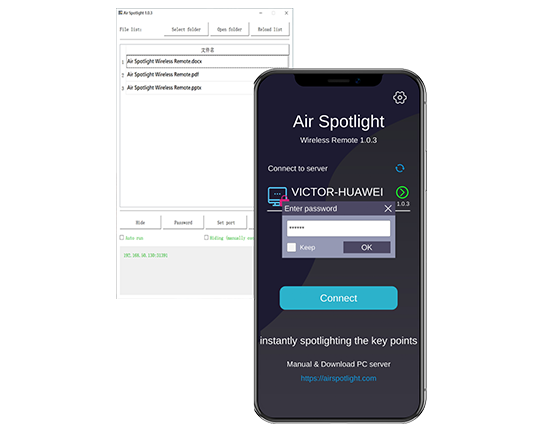Simple to Use
Simply and strongly enhance your presentation only with a smart phone which connecting to your PC. By the specific remote control functions from your phone, always be kept your audiences’ attentions, and not need to move a close operation to your PC anymore.
Remotely Switch Presentations
To quickly switch the presentation files on your PC remotely by your Air Spotlight and enhance your presentations. Supporting kinds of Office files, images, videos and web-sites.

Spotlighting Key Points
The Spotlight mode will show your key points instantly and significantly, catching your audiences’ eyes and keeping their attentions.

Multiple modes meet different control requirements
Switch your control modes between somatic, virtual control stick and touch plane mode. Always a mode will fulfill your controlling situation and enhance your presentation.

Dexterous-Slipping Controlling
Multi-functional operation area allows deferent ways, such as short or long press and slip for switching pages or rolling pages, to flex the presentation process for deferent control situations.

Intermission for better show
Intermission mode allows a flexible interact or intermission with your audiences during your presentations or meetings. You can set a blank-black screen as default or any images or informations that you prefer.
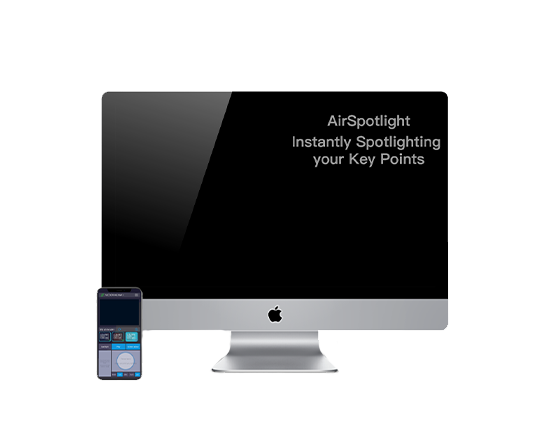
Simply Connection
By taking the same Network of your PC, Air Spotlight will quickly and easily identify and connect to your PC server with taking no more configurations. (Supports Windows, MacOS, Linux)

Protection with Encryption
Air Spotlight supports passwords and manual connection to hide your server address for preventing from unknown connections or controls to protect your devices and your information and privacy.